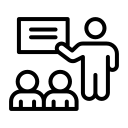Help Centre - Implementation
Got questions? We’ve got answers.
Implementation Process
We understand that the software implementation process can seem overwhelming. That's why we're here to help. Our expert team is dedicated to making the software implementation journey as seamless and straightforward as possible for your organisation.
With our guidance and support, we'll ensure a smooth and hassle-free deployment of your new software solution. Together, we'll optimize your operations, enhance productivity, and pave the way for your business growth
Six Simple Steps
Training Quiz
Health Care Assistant Training Quiz
Pre-training quiz to test your HCA's knowledge before or after your training. Great way to quickly highlight any learning gaps.
Registered Nurse Training Quiz
Pre-training quiz to test your Registered Nurses' knowledge before or after your training sessions.