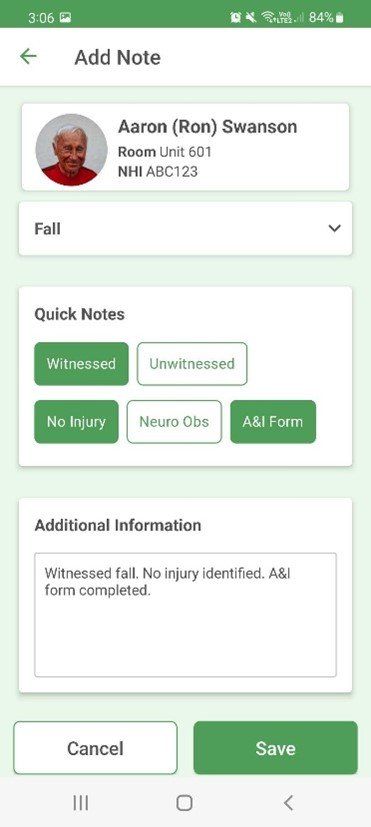Progress Notes
Reading and writing progress notes can be time consuming and tend to be burdensome for staff, so Kindly has come up with some simple innovations to make the process a breeze.
Pinned Notes – Pinning notes are a simple way to keep the important information at the top of a resident’s profile. For example, if a resident has had a fall during a shift, carers can pin the note to the top of their profile so the next person on shift can quickly see that the resident may need extra cares that day.
Quick Notes – Kindly’s quick notes removes the typing from note taking. With Quick Notes staff can tap a button to enter in prewritten text for common tasks and actions. You can make the options specific to your facility's needs or use our starter template.
Integration with reports – Time to get really smart! With our report integration you can manage and track any action taken through a Quick Note. Want to get rid of pain or bowel charting? You can set up a report to alert you to any residents where staff have recorded high levels of pain or haven’t recorded a trip to the bathroom in the last three days. This helps time-poor clinical staff manage the facility at a glance and ensure nothing is ever missed.
Templates – Quick Notes
Kindly provides a comprehensive list in the following areas to get you started:
- Mobility
- Falls
- Sleep
- Sensory
- Pain
- Fluid intake
- Food intake
- Dressing
- Personal cares
- Skin care
- Showering
- Continence
- Bowel charting
- Pain management
- RN Notes
- Behaviour
- Social
- Respiratory / Cardiac